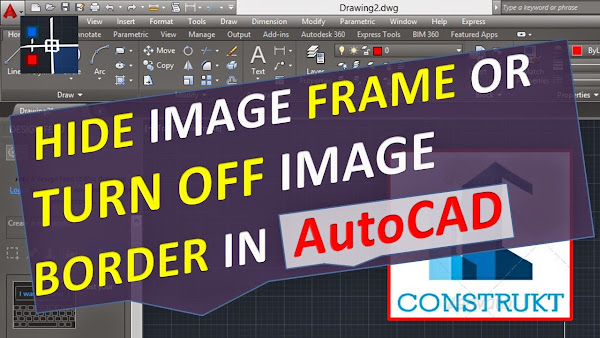
You have 2 options to hide image frame:
OPTION 1: IMAGEFRAME (AutoCAD Command)
You can hide image boundaries. Hiding the image boundary prevents the boundary from being plotted or displayed.
OPTION 2: TFRAMES (Express Tool Command)
Toggles the display of frames for all wipeout and image objects. Use TFRAMES to hide or display the frames of wipeouts and images in a drawing.
WATCH VIDEO TUTORIAL:

Great post, you have pointed out some excellent points, I as well believe this is a very superb website. https://zetamatic.com/downloads/wp-paint-pro/
ReplyDelete